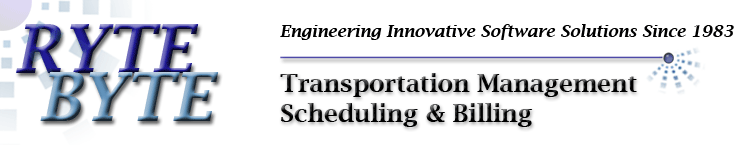|
What is document Imaging?
--------------------------------------------------------------------------------
Among "computer people" Document Imaging is one of the hottest topics of discussion, yet it is the least understood in the business community. Imaging simply put is converting any eye-readable image (deeds, invoices, statements, customer records, photos, etc.) from paper or microform documents to a computer compatible format. The benefits are obvious, by having the images on computer you can index your documents several ways and allow easy and fast access to any person with a PC. Imagine what the time savings would be if employees didn't have to leave their desk to lookup actual documents! As an added benefit, document images can be FAXed without being printed, or the document can be converted to text for manipulation within your favorite word processor. Document images can also be enlarged, reduced, enhanced, stamped (like real paper documents) and annotated with handwriting. In short, Document Imaging is a very efficient way of storing documents for distribution.
Advantages of document imaging
ACCESSABILITY
All documents can be stored on an imaging server providing instant online access to all authorized users, and can be shared by several people at once. This provides immediate retrieval and rapid distribution of documents. Documents can be brought up and viewed right at the user's workstation allowing users to stay in their own work environment, and the easier access to needed documents improves the workflow. Images can also be faxed or emailed externally or internally without the need to print or leave the desk. While paper documents can only be filed in one order, making it impossible to look up those documents by other methods, imaged documents can be indexed by several categories at once. Documents can be annotated by several users; yet can still be instantly viewed in their original form.
SPACE
The imaging of paper documents to a digital format reduces document storage space by more than 60-80%. One CD holds the equivalent amount of information as a four-drawer filing cabinet. Imaged documents can be backed up to tape at a rate of 1 filing cabinet per minute.
SAFETY
Paper documents can be lost through fire and other natural disasters because they can only be stored at one site. Redundant tapes can be made of the entire system to be stored off-site at a secure location. 7.5% of all paper documents get lost completely. Once stored correctly, digital documents are never moved to another location, and therefore cannot be lost or misfiled.
COST SAVINGS
Document imaging reduces employee time involved in looking up documents, and increases productivity since the employee no longer has to walk to another location of your business to track down documents. Gathering and transferring paper documents consumes 90% of typical office tasks. Imaged documents can be OCR'd, thereby saving keying time spent retyping text from documents. Since documents are viewed from a PC screen, the cost of photocopies and paper resulting from faxing are reduced to a fraction of their original cost. The equipment can be purchased and kept on-site, and it can pay for itself in less than one year compared to off-site services. A typical four-drawer filing cabinet holds 15,000 to 20,000 pages, cost $25,000 to file and $2,000 a year to maintain. No maintenance of actual documents is needed once they are saved to the imaging server. Digital image documents cannot deteriorate over time like paper documents. Online "digital" documents can be sold over the web providing instant revenues at little cost.
QUALITY
Improved accuracy and efficiency through document imaging enables you to provide your customers with a maximum quality product. Increased productivity and better workflow allows employees to focus more on customer service. Digital preservation of documents ensures your company's place on the cutting edge of technology
|
Ryte Byte is committed to providing individualized service.
We will assist you in adapting our passenger transportation management software to the way you work. Whatever your needs, route optimizing, bus stop scheduling, detail reports, students, elderly, special needs passengers... we've got you covered. Sleep better at night with Lynx!
I dont know how we functioned before Lynx"! I have used it with much success, and I have found that the mapping data is far superior to the more expensive software products on the market. It is a Windows-based program that it is soooooo easy to use that all my personnel mastered the program in just a few days of working with it. Also, I have replaced three programs (fleet, inventory, and mapping) with one!
Geary Cooper
Gordon County Schools, GA
"I can't believe how easy it is to create routes, I'm actually having fun using Lynx. My drivers love the route sheets and now they are able to get to know all the students on their routes. It's made a big difference. ... and you don't have to know a lot about computers to use this program. This software is just what I wanted."
Bill Steinhauer
Mount Horeb Schools
"I can honestly say that the route building and main database setup you have right now is FABULOUS and will, in my experience, need very little tweaking. The improvements since you started, until now, have really impressed me and will make a lot of customers extremely happy, I think!!! Thanks so much to all of you for your time and hard work and friendship. It's made our job here a lot more easy!!!"
Mitch Kieffer, Kieffer Bus Service
"Lynx is easy to use and has saved me so much time. The routing, fuel usage, and maintenance reports are simple to create. Anyone will find this program a great asset to their business."
Joyce Kinnamon, Thunderbird Transit




|